Recently, my husband finally upgraded his cell phone and got a new iPhone 5 with the virtual assistant, Siri. I can’t fib, we had a bunch of laughs with her sassy responses. I couldn’t resist wanting to be ‘Siri’ for our office costume contest but was a bit perplexed as to HOW I could be a virtual assistant! I googled images of Siri and found the symbol to be the common theme so I decided that is what I would use.
I purchased spray paint in silver, purple, and black. I used a large piece of cardboard for the circle and made the microphone out of cardboard as well. I referenced the image I’d found and drew the microphone and circle by hand. I then carefully cut them out (using scissors and an Xacto knife). I used a hold punch and a piece of paper to punch holes for the design on the microphone (the purple circles). I used black spray paint on the microphone and stand and let it dry. Later, I placed the template with the holes on it over the microphone and used purple spray paint to create the spots.
I then used a black permanent marker to draw the outter ring in black and glued the microphone in place. I finished the purple dots off by using some pink/magenta mettalic permanent marker to outline them. I made a string out of black cotton yarn and cut it to fit around my neck and taped it to the back. I then wore the ‘button’ (app) around my neck.




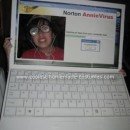
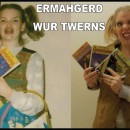


Shannon, you are sooooo creative. If this is a contest, hope you take first place.
Shannon, you are sooooo creative. If this is a contest, hope you take first place.